In case it’s useful for someone else — I wanted to be able to grab the title and URL of an article I was viewing in NetNewsWire and make a Markdown link for posting to Micro.Blog. I used Applescript for this:
tell application "NetNewsWire"
set myTitle to ""
set myURL to ""
set myLink to ""
set myTitle to title of current article
set myURL to url of current article
set myLink to "[" & myTitle & "](" & myURL & ")"
myLink
end tell
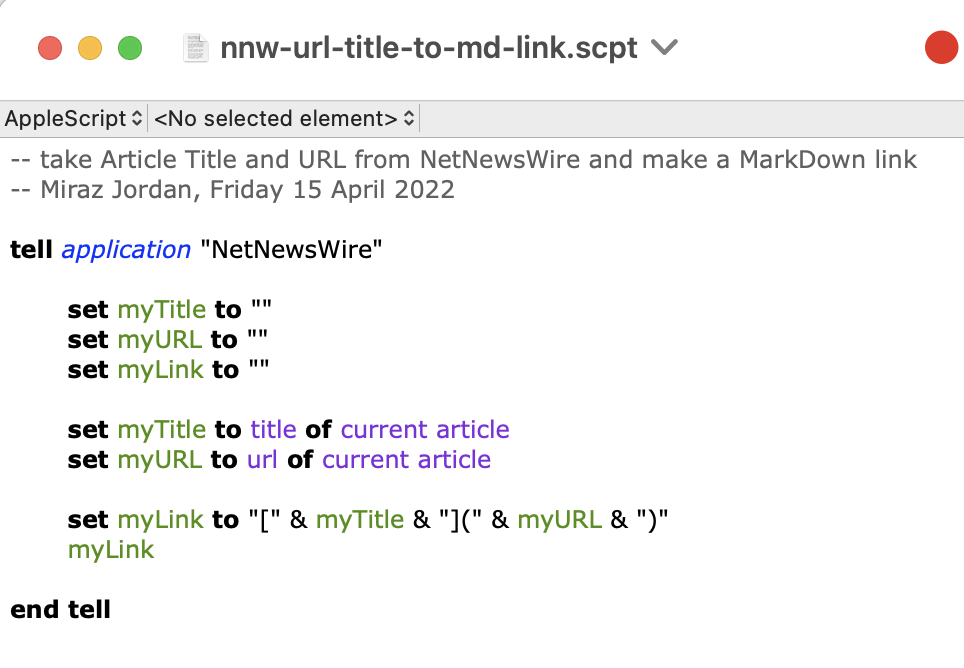
I activate it with Keyboard Maestro.
Thank you so much to the NNW team for supporting AppleScript.